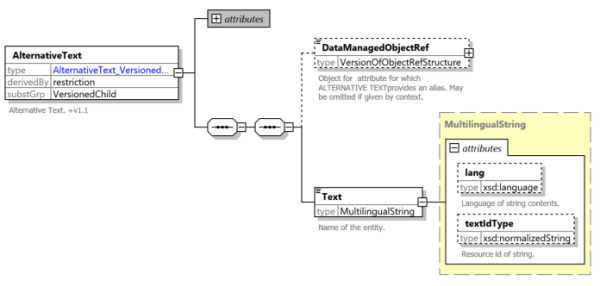Difference between revisions of "FAQ"
(Adding "why so many standards?") |
|||
| Line 1: | Line 1: | ||
| − | == Why so many standards? == | + | == '''Why so many standards?''' == |
We can find explanations for why there are many and divers PT standards in both the functional scope involved, some specific technology needs, and of course history. | We can find explanations for why there are many and divers PT standards in both the functional scope involved, some specific technology needs, and of course history. | ||
| Line 25: | Line 25: | ||
| − | == Handling VehicleType in the European Passenger Information Profile == | + | == '''Handling VehicleType in the European Passenger Information Profile''' == |
=== '''Question 1:''' Is it correct to include the data category '''''VehicleType''''' in the '''''TimetableFrame''''' as in the ''NX-PI-01_LU_NAP_LINE_AVL-AVL-91_20210113.xml EPIP example file? === | === '''Question 1:''' Is it correct to include the data category '''''VehicleType''''' in the '''''TimetableFrame''''' as in the ''NX-PI-01_LU_NAP_LINE_AVL-AVL-91_20210113.xml EPIP example file? === | ||
| Line 35: | Line 35: | ||
'''Answer 2:''' Yes, the European Passenger Information Profile, ''CEN/TS 16614-4:2020,''(EPIP) actually also allows, as an option, that the data category '''''VehicleType''''' is instead provided in the '''''ResourceFrame.''''' See ''table Table 127 – TypeOfFrame: EU_PI_COMMON in the documentation.'' This second option is now (2021-02-24) also supported in the set of XSD-files available for download from the project website. | '''Answer 2:''' Yes, the European Passenger Information Profile, ''CEN/TS 16614-4:2020,''(EPIP) actually also allows, as an option, that the data category '''''VehicleType''''' is instead provided in the '''''ResourceFrame.''''' See ''table Table 127 – TypeOfFrame: EU_PI_COMMON in the documentation.'' This second option is now (2021-02-24) also supported in the set of XSD-files available for download from the project website. | ||
| − | == How do you create C# classes from the NeTEx XSD? == | + | == '''How do you create C# classes from the NeTEx XSD?''' == |
'''Answer''': It is possible to create C# classes in different ways. | '''Answer''': It is possible to create C# classes in different ways. | ||
| Line 62: | Line 62: | ||
#Execute the following command (you may have to adapt the path to the exe): ''C:\MGANSS\XmlSchemaClassGenerator.Console.exe NeTEx_publication_reduced-NoConstraint.xsd -n <nowiki>http://www.opengis.net/gml/3.2=gml</nowiki> -v'' | #Execute the following command (you may have to adapt the path to the exe): ''C:\MGANSS\XmlSchemaClassGenerator.Console.exe NeTEx_publication_reduced-NoConstraint.xsd -n <nowiki>http://www.opengis.net/gml/3.2=gml</nowiki> -v'' | ||
| − | == MultilingualString" in NeTex and the management of the translations == | + | == '''MultilingualString" in NeTex and the management of the translations''' == |
There are a lot of MultilingualString in NeTEx. All implementions use them. It may be slightly different depending on the language (Java, C/C++, Ruby, Go, Python, etc.) and also on the use case (e.g. there are translations available to be used). | There are a lot of MultilingualString in NeTEx. All implementions use them. It may be slightly different depending on the language (Java, C/C++, Ruby, Go, Python, etc.) and also on the use case (e.g. there are translations available to be used). | ||
Revision as of 17:43, 28 October 2021
Why so many standards?
We can find explanations for why there are many and divers PT standards in both the functional scope involved, some specific technology needs, and of course history.
Functional scope.
Public transport encompasses many functions and many stakeholders; from the very small to very large; and operating in quite different modes, so naturally its data requirements span many different categories of data and many different use cases. Superficial discussion on the subject often tends to focus on a few specific categories of data that people are familiar with from their own use of using public transport, such as timetables, or real time departures, but they are of course only part of the wider picture. There are many other aspects to running a transport system, from managing the network infrastructure to planning and scheduling, through to the collecting of fares, each needing the exchange of data. Informing the public with passenger information requires just a few categories out of many others.
Technology needs.
An important point to note is that the different functions have an evolving temporal dimension – with different process taking place, before, during and after travel and this means that different technologies are needed to handle the real-time and dynamic aspects of a system as opposed to the static aspects.
Each different category of information thus has its own inherent submodel (for example for, stops, timetables, tariff structures, control, etc), and in most legacy formats has had different formats. Furthermore, the protocols that are efficient for the occasional bulk exchange of static or slow changing reference data are quite different from the protocols best suited for dynamic APIs, so we need two separate families of standards for gathering and for delivering data.
History.
History is also instructive. If you look at what has been happening over the past 20 years, we see that in the late 1990’s we started out with numerous separate national formats as well as quite a few proprietary formats, mostly mode specific (predominately rail), not all very well documented and not all open or easy to extend. Over time, thanks to Transmodel, a gradual alignment of terminology and concepts allowed a common conceptual model to emerge in the early 2000’s, which in turn allowed a new generation of European national timetable standards to be developed that adopted the common terminology and took advantage of the reusable concepts that had been developed to simplify their representations.
By the end of the decade, the various national timetable formats were close enough to consider creating a common XML format, to cover the network and timetables. This was done creating NeTEx, though there wasn’t actually a pressing business case for anyone to move to it and most countries concentrated on the uptake of their own still quite new national standards. On the API front , an early win was the development of the SIRI real-time API which was based on the German VDV 453 , harmonised to use the Transmodel terminology. This replaced a number of different national standards and is by now in widespread use in many European countries. APIs are of course easier and quicker to implement than bulk exchange formats since they are views over existing data sets and data feeds and SIRI was . New data sets requiring a much bigger investment in database and tools to create data.
No country has a standard format for exchanging multimodal fare data, yet alone one that can describe the sophisticated new types of electronic fare product made possible by smartcards and mobile devices. The Transmodel fare model was implemented as a further module of NeTEx to cover this gap. Although it is a distinct module of NeTEx and has a large submodel of its own , it reuses existing NeTEx components for example stops, zones and lines and operators , where ever possible
So even if there are still a confusingly number of PT standards out there, there are a great deal fewer than there would be if we hadn’t already made progress in standardisation.
Handling VehicleType in the European Passenger Information Profile
Question 1: Is it correct to include the data category VehicleType in the TimetableFrame as in the NX-PI-01_LU_NAP_LINE_AVL-AVL-91_20210113.xml EPIP example file?
- This example file is available for download under https://data4pt-project.eu/knowledge-database/guidelines/, it includes the data category VehicleType.
Answer 1: Yes, the European Passenger Information Profile, CEN/TS 16614-4:2020,(EPIP) states that the data category VehicleType can be provided in the TimetableFrame. See table 131 – TypeOfFrame: EU_PI_TIMETABLE in the documentation.
Question 2: Are there other possibilities where to define the vehicle type?
Answer 2: Yes, the European Passenger Information Profile, CEN/TS 16614-4:2020,(EPIP) actually also allows, as an option, that the data category VehicleType is instead provided in the ResourceFrame. See table Table 127 – TypeOfFrame: EU_PI_COMMON in the documentation. This second option is now (2021-02-24) also supported in the set of XSD-files available for download from the project website.
How do you create C# classes from the NeTEx XSD?
Answer: It is possible to create C# classes in different ways.
There are many tools out there, but for instance, you could use the Microsoft xsd.exe tool or the mganss/XMLSchemaClassGenerator tool available on Github at https://github.com/mganss/XmlSchemaClassGenerator
Currently there are some issues if you try to use the official NeTEx XSD as a starting point with either of these tools.
However, the above-mentioned tools work fine if you use them together with an adapted set of XSD-files available from Data4PT. The file set is designed to be compatible with the official NeTEx XSD and to cover many important use cases. It does however not cover all use cases possible with the official schema. There is an interactive graphical presentation of the adapted and reduced XSD available at https://data4pt.org/NeTEx/GraphicKit/Documention_of_reduced_XSD.html
If you wish to try out this reduced XSD, you can download it at https://data4pt.org/NeTEx/GraphicKit/XSD_reduced.zip
The work steps if you are using the Microsoft tool are:
- Get the zipped XSD. Extract the ZIP to a folder.
- Make sure that you have a recent version of the xsd.exe. It is part of the .NET Framework Developer Pack and can be downloaded from https://dotnet.microsoft.com/download/dotnet-framework
- Install the developer pack. The xsd.exe will be placed in a folder with a path similar to C:\Program Files (x86)\Microsoft SDKs\Windows\v10.0A\bin\NETFX 4.8 Tools
- Open a command prompt in the same folder as where the NeTEx_publication_reduced-NoConstraint.xsd resides.
- Execute the following command (you may have to adapt the path to xsd.exe): "C:\Program Files (x86)\Microsoft SDKs\Windows\v10.0A\bin\NETFX 4.8 Tools\xsd.exe" /c /language:C# gml_combo_v3_2_1_simplified.xsd NeTEx_publication_reduced-NoConstraint.xsd
The work steps if you are using the MGANSS tool are:
- Get the zipped XSD. Extract the ZIP to a folder.
- Download and extract the binary from https://github.com/mganss/XmlSchemaClassGenerator/releases to a separate folder e.g. C:\MGANSS.
- Open a command prompt in the same folder as where the NeTEx_publication_reduced-NoConstraint.xsd resides.
- Execute the following command (you may have to adapt the path to the exe): C:\MGANSS\XmlSchemaClassGenerator.Console.exe NeTEx_publication_reduced-NoConstraint.xsd -n http://www.opengis.net/gml/3.2=gml -v
MultilingualString" in NeTex and the management of the translations
There are a lot of MultilingualString in NeTEx. All implementions use them. It may be slightly different depending on the language (Java, C/C++, Ruby, Go, Python, etc.) and also on the use case (e.g. there are translations available to be used).
Furthermore, for translations, AlternativeTexts are expected to be used (they do contain MultilingualString but also some more information as presented in the following schema).
Also note that an object can have multiple names (not translations but different possible naming): in such case AlternativeNames should be considered.
An xml example (EPIP example file), where MultilingualString attributes (lang) are used is available in the DATA4PT knowledge database.
To check your data sets, you may use EPIP adapted XML-schema. The graphic documentation of the EPIP NeTEx XSD, including MultilingualString description is available here .
Generally, NeTEx example files can be found in the main github repository , while also other databases with examples are available, (e.g. from ENTUR) .